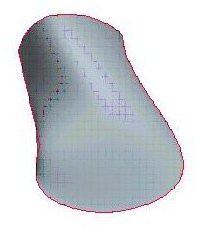Pro Engineer Surface Modeling Tutorial -The Simplest Command to Start ProE Surface Modeling
Pro Engineer is a versatile 3D CAD modeling tool. Like casting design, sheet metal design and FEA, ProE is used widely for surface modeling. The boundary blend is a Pro Engineer surface modeling command used mainly for creating smooth but irregular surfaces, where you know the surrounding 2D or 3D boundary curves of it.
Let’s say you need to create a piece of ProE surface just like the one shown in the above picture, then boundary blend will be the perfect surface modeling option for you.
Boundary blend can be use either for one directional problems (like blends) or for two directional problems (like one shown in the above picture). For one directional problem you need to have minimum two boundary curves and for two directional problems minimum three curves are required.
How to Approach
- Create the boundary curves. The article “How to Create Datum Features in Pro-Engineer” will explain in detail about datum curves creation in ProE. For the above example you have to create the curve set as below:
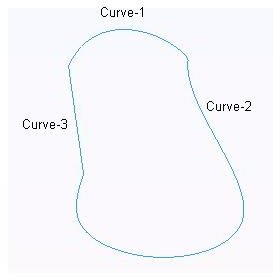
- Please understand that the curve-2 and curve-3 are the first direction curves and the curve-1 is the second direction curve here.
- Now, go to insert>boundary blend and you will get a Pro Engineer window like below:
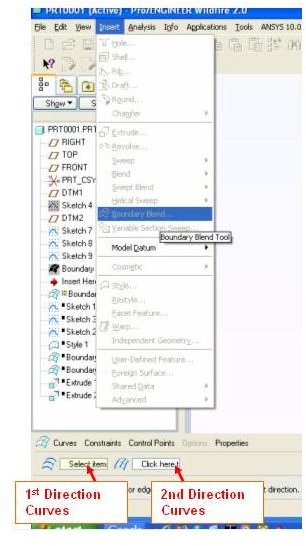
- Click in the “1st direction curves” selection box and select the curve-1. Then select “2nd direction curves” selection box and select the curve-2.
- Click “Ok” and you will be seeing that you have just created the desired surface.
Conclusion
Like other 3D CAD packages, ProE surface modeling also have multiple options for performing the same task. For example, the surface you will create using boundary blend may also be created using blend option. But the command boundary blend is perfect for the smooth but non-uniform surfaces, where you have all the curves defined surrounding the desired surface.
Related Reading
How to Use the Quick Fix Option of Pro Engineer: While using Pro Engineer, many times the quick fix option will become your perfect savior from your panic situation pro engineer failure. We will learn more about quick fix in this article.
How to Create and Use UDF in Pro-Engineer: In this free Pro Engineer tutorial we shall see that the user defined feature (UDF) is a tool by using which you could slash your modeling time. Using UDF is meaningful when you are dealing with a group of features repeatedly.